We’ll be discussing these (among other things), but here’s a provisional list.
Themes–
There are so many themes available that it can be overwhelming. One key tip is to ONLY get themes from wordpress.org/extend. If you google “wordpress themes” or even worse “free wordpress themes,” you will find tons. But, sadly, many of the ones you find on third-party sites will contain advertising, which isn’t really appropriate for a class site, and even worse, some of the contain some pretty nasty malware. Siobhan Ambrose did an experiment recently and demonstrated this quite effectively.
The regular WordPress theme directory has 1337 themes right now. All shapes and sizes and purposes and functions.
For a class site, I find that appearance (especially a custom header) is important. But I find that what many faculty want most is good nav menu functionality. There is sometimes a temptation to dump absolutely everything into a nav menu, which sort of defeats the purpose, but in a class site it is important to have the critical information easily findable.
For my own class, I use a slightly modified version of the theme alkivia chameleon. It’s a fairly sophisticated theme, but hasn’t been updated for a while and seems to be abandoned, so if you’re not willing to do some trouble-shooting, might not be the best choice.
The default theme that now comes with WordPress, Twenty Ten, or even better the more customizable 2010 Weaver, are probably great places to start.
Two of the big things to remember in setting up a WordPress class site are how to use a static front page, and the difference between posts and pages. We’ll cover those in class. You can get a lot more complicated and sophisticated, but once you get those, you’re in good shape.
Plugins
I’m not going to provide the links to these. They’re all in the WordPress plugin repository, so I will leave the searching as an exercise for the reader.
Display/Design
AStickyPostOrderER lets you customize the order in which posts are displayed per category, per tag, or over-all. Sometimes you want to have posts in a different order than the default reverse-chronological. For example, you might want students to all post in one category, so they all appear on one page, but you want your own introductory post to “stick” to the top of the page.
Category Order The Category Order plugin allows you to easily reorder your categories the way you want via drag and drop. Similar to above–sometimes in setting up a class, you want categories to appear in menus or lists in a selected order. This makes that easy.
Page Link Manager Adds admin panel to choose which pages appear in the site navigation. Similar to the above–helps to customize that navigation menu.
pageMash Manage your multitude of pages with pageMash’s slick drag-and-drop style, ajax interface. Allows quick sorting, hiding and organising of parenting. Again, similar to the above, but very slick for quickly organizing and reorganizing pages.
WordPress.com Custom CSS Allows CSS editing with strict filtering for malicious code. If you want to tweak your theme. If you know a little bit (only a little) about CSS. You can make some changes without having to alter the theme code, so when there’s a theme upgrade, your customizations don’t get lost.
Student Management/Signup
Add Users Sidebar Widget. Creates a sidebar widget that allows site users to add themselves to a site based on predefined conditions. I like this method, rather than creating accounts for all students. They just add themselves.
Simple Import Users If you don’t want to add themselves, this plugin lets you create a whole bunch of users all at once.
Discussion/Communication
Email Users Allows the site editors to send an e-mail to the blog users. Sometimes you want to blast an email right out to your students, and this plugin makes that easy.
Simple:Press Fully featured but simple page-based forum. I’ve said it before, I’ll say it again. Simply the best threaded discussion software anywhere. Ever. Just a great plugin, and if threaded discussion is a part of your class (as it probably should be) this is the best choice.
Subscribe To Comments Allows readers to receive notifications of new comments that are posted to an entry. Another “push” tool–so students don’t have to constantly check to see if anyone has left them a comment–or responded to a comment they made.
Subscribe2 Notifies an email list when new entries are posted. Like subscribe to comments–but for posts, not comments. “Hey students! There’s a new post! Take a look!”
Private Comments Makes comments that start with a user defined tab invisible to all but the post’s author, the author of the comment and admins. Sometimes as an instructor, you want to comment on a post, but you don’t want all the other students to see that comment. And you don’t want to send an email to the student. This way you can just preface your comment with “[private]” (or whatever you define) and nobody else can see it.
Who We Are Adds a user page with info from Buddy Press profile. IF you’re using BuddyPress, and you want your class site to have a nice “who we are” page, this automagically creates that page, with all the info and the avatar for each student, pulled form BuddyPress. (But BuddyPress is a whole ‘nother story).
wp-recaptcha This one is not fun, but it’s necessary. If you don’t want comment spam, there are a couple of good ways to prevent it. One is to turn off trackbacks completely. The other is to use this plugin. For non-logged-in users, they won’t be able to comment without filling out a CAPTCHA to prove they are human. There aren’t very many human spammers out there. (NOTE: Akismet is another option. We can discuss the pros and cons).
Grades/Assignments
Dropbox Upload Form Use the shortcode [wp-dropbox] in any page to insert a Dropbox file upload form. I hate having students submit their work via email. It’s hard to keep it organized, sometimes attachments get stripped out or emails end up in the spam filter, and it’s just inconvenient. This plugin gives you an easy interface for students to upload their work directly to a folder (that you specify) in your Dropbox.com account (if you don’t have one, you should!!)
KB Gradebook Let your students check their grades online! Easily import grades from Excel or other spreadsheet software. You do have to enter the grades on a spreadsheet, but the real plus is that you can go beyond letter grades and enter (even lengthy) comments. You just can’t use apostrophes or quotation marks. Otherwise it works well, and only the student can see only that student’s own grades.
Grader Enables administrators to grade posts, and for users and administrators to view their grades through gradebook-like interface. If you need to grade posts, this is a handy way to do it.
Content
Configurable Tag Cloud–A tag cloud plugin for WordPress to give you more flexibility with the styling of your tag cloud. If you have your content tagged, or if you have students use those tags (even better) this gives a nice visual representation of what’s going on in the class.
podPress The podPress plugin gives you everything you need in one easy plugin to use WordPress for Podcasting. This is a fantastic plugin for adding audio or video to a class site. (it also gives you an iTunes-compatible feed, if you really want to go the full or “true” podcasting route.
NextGEN Gallery A NextGENeration Photo gallery for the Web 2.0. Really nice full-featured photo galleries–students can add them, instructors can add them, whichever makes sense. If photos are part of your class, this works well for configuring their display and including them in posts or pages.
FeedWordPress simple and flexible Atom/RSS syndication for WordPress. Want to pull in a feed from the NY Times? Or somewhere? and have that part of your course? This makes that easy. Or…if all the students have their own blogs, and you want to pull them in and aggregate them on the one “mother-blog,” you can do that, too.
WP-Polls WP-Polls Adds an AJAX poll system to your WordPress blog. You can easily include a poll into your WordPress’s blog post/page. WP-Polls is extremely customizable via templates and css styles and there are tons of options for you to choose to ensure that WP-Polls runs the way you wanted. It now supports multiple selection of answers.
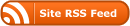


One Response
Stay in touch with the conversation, subscribe to the RSS feed for comments on this post.
Continuing the Discussion