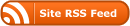.prezi-player { width: 550px; } .prezi-player-links { text-align: center; }
The link above will lead you to the prototype of my project. I eventually hope to supply a voice recording explaining this project to sync with the show, but for now I will give a brief explanation here:
Why:
When creating word webs for a definition paper, I realized my students were having a hard time making connections between the concepts they wanted to explore in their papers, and even more difficulty developing those concepts beyond the initial layer of engagement. While they had very little trouble generating ideas, they could not categorize these ideas into primary and secondary arguments, and could not focus in on one central idea to base their thesis on. So my initial idea was to create a program that would help my students visualize their process by being able to zoom out and see the larger picture and make clear connections between concepts, but also to zoom in and focus on one topic. Once I embarked on this creation, I realized that this was not only applicable to organizing a paper, but a wonderful way to visualize my composition course. Based on the principle of “small-parts-loosely-joined” as heralded by Jim Groom, Matthew Gold, Boone Gorges and others (I wrote my ITP Core I final on this) versus the CMS/LMSs (course management/learning management systems) such as Blackboard, I developed a prototype for a VLE (virtual learning environment) for my composition course. The current CMS/LMSs hide information behind virtual walls the student cannot penetrate. Once a document is uploaded, or an assignment is completed, it is hidden away and forgotten. Only the teacher/administrator can assess most of the functions to build and manipulate the site. My hope is that the VLE will allow students to see and create connections between each assignment and the course material. Furthermore, it is my hope that the students will control the majority of the content by adding multimedia resources (including articles/videos/images/ links to their blogs/social media accounts/ etc) to share with the class.
Who:
I envision composition teachers and first-year writing students to be my initial audience. I have specific personae in mind for each of these based on real people I have worked with this year.
Although I know this is veering toward scope creep, I truly believe this would be helpful in any writing based course at any level of education.
Where:
The software I am basing my program on (and will borrow heavily from) is available for use on PCs, Macs and mobile devices (including the iPad). Most of my students do work on their phones, but most professors work from personal computers, so I want to accommodate both groups. Currently I think this would work best as a widget for Moodle or WordPress.
When:
NOW. But I need help with the programming, and therefore will need volunteers and funding.
Ok, that is enough for now. I have a lot more research to share, but we have more time!