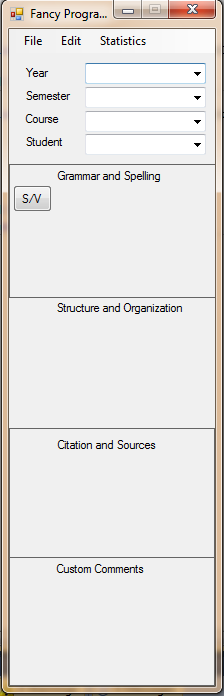
Like most software development my Grading software has been subject to the usual pitfalls and setbacks. Still, I have overcome the most pressing hurdle: writing text to Word or any other RTF application at the cursor. I did so by abusing the Windows API in ways that I probably shouldn’t. The short answer is that I will have a program that works, the more complicated answer is that I will have to refine this specific function during a later development stage. Right now, the program is relatively “dumb” in terms of how it plays with other programs. When you press a button it indiscriminately dumps rich text into another application. In terms of the coding this presents significant problems when it comes to error handling. As the program doesn’t really know what the user is doing, it’s hard to predict what feedback to give when the user inevitably does something outside of the program parameters.
I have also redesigned the UI significantly. It is now simplified with some of the more advanced features tucked away. When you open the program it is simply a button pallet that hovers over your Word document that will allow you to insert standard comments into a text document. I am also making each button customizable so users can rewrite the default text for each button. On top of which, I’ll include another 6 or 7 custom buttons. At the end of the day, the user will have about 30 odd comments at his or her disposal, this should be enough to respond to many standard errors without becoming overwhelming. I am currently just working on refining the process so the screen shot only shows one lonely button on the form. Once all the main functions have been written adding and subtracting buttons will be relatively quick.
There is also some extra functionality I am working on, but it is too soon to see if it will be successful. I’ll hold off talking about those. Hopefully, I’ll have some sort of working model by the end of the semester. I want to test it out during my summer courses, and reveal it to the English department at Hunter during Fall 2011.
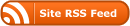


I’m glad to see this progressing, because it is something that many faculty could use to great advantage. I’m not going to comment on the technical issues (although I know they’re a huge part of the struggle!) Instead I just want to describe some of what could be on the “wish-list” for me as a teacher. I find that while clear explanations of how student work fits (or falls short of) a rubric can be very useful, especially if they include descriptions of how to improve, there’s another piece that students want and that they they respond to. And I think your program, as it proceeds, can include that piece, too. It’s probably just an addition to your “custom comments” section.
When students receive returned work, in my experience, they will look at the specific comments, sometimes, and at specific scores or analyses of how they fit the rubric. But the way their reception goes overall is like this: First, the grade. The total score or overall assessment. The “bottom line.” Second, the more personal and individualized comments from the teacher–the part that reads like a letter or note. Personal. The third, last look–and often the least look–will be at the rubric scores and line-by-line comments or corrections.
Your program seems to do a good job of easing for teachers and clarifying for students the first and third parts of that reception–and possibly (we hope) drawing a little more attention to and making a little more effective the third part.
But I’d like to see more focus on the second–the personal, affective, individual response in idiosyncratic language. Of course a teacher can still (and probably will) just type that in, but I wonder if it might be foregrounded a bit, and made easier for the teacher by making it easy and clear to create more custom macros. I find myself writing the same “individual, idiosyncratic” comments many times, and have often wished for a way to make them easy to transform into one-keystroke operations–but still making them *look* like they’re individualized and something like a personal note.
Your custom buttons and custom comments should do this–but I don’t know (maybe this is a step for a designer, rather than a programmer) how to keep that personal hand-written look and feel.
Vague thoughts, I know–maybe after testing what you have…